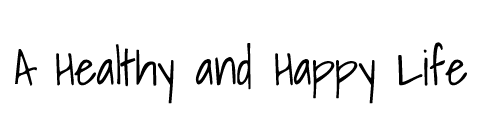Modems and Routers –
A router – connects all the computers in your home together. This is done with either an ethernet cord or with wireless.
A modem – provides access to the internet. This connection happens via your internet service provider like centurylink, comcast, etc. You pay for that service and then the modem in your home provides the ability to connect to the internet.
PC.net states the connection in this order:
- PC or wireless device
- Router
- Modem
- ISP
- Internet
Web Browser –
it’s a type of software that allows you to view the internet. Some common browsers are internet explorer, google chrome, mozilla firefox. These pages often have search bars and a site bar that allow you to look up or type in the website you want to view. This link provides a step by step to using a browser https://www.gcflearnfree.org/internetbasics/using-a-web-browser/1/
“The Cloud” –
This term is not new, but is a new way of thinking about information storage. It is often utilized by businesses but is becoming more and more common. Having cloud storage or the like, basically is you the consumer paying someone else to have hard drives of your information stored away from your home. So instead of having to buy more and more hardware with storage like a bigger and bigger computer system to store all of your files. You pay a company to store it for you. It is important to remember your information is stored on a hardware device, it just isn’t necessarily at your home or residence. This may sound scary in simple terms, but this type of storage allows for you to have the same aps, photos, contact info, etc on all of your devices without having to carry a huge computer with you wherever you go. This allows your ipad, iphone, computer, apple watch, etc to all share the same data easily.
Cloud storage can be password protected and firewall protected for privacy, or can be open source and accessible for all the world to see. Think facebook vs. your protected email. You don’t let everyone have access to your every email, but you can open source or make selected videos public over facebook if you want to. Cloud services can seem confusing but do offer lots of mobility with online data.